Geofencing List Requirements
For use in display, video, native display, CTV, and social display tactics.
File Types Accepted
- csv or xlsx
List Delivery
- List must be uploaded via the FTP site
List Format
- List must be formatted with the following headers in the order listed: StudyID (number to represent the name of the student) OR student First Name, Last Name, Address 1, Address 2, City, State, Zip (5 digit), Hours Enrolled (if used for enrollment matching)
Programmatic
Image (Banner) Display Ad Requirements
Ads with a partially black, white, or transparent background must have a visible border. The border must be of contrasting color to the majority background color of the ad.
File Types Accepted
- jpg, jpeg, png, or gif
Six Ad Types Required
- Wide Skyscraper—160x600px
- Medium Rectangle—300x250px
- Mobile Interstitial—320x480px
- Leaderboard—728x90px
- Mobile Leaderboard—300x50px
- Mobile Leaderboard—320x50px
Video Ad Requirements
File Types Accepted
- mp4 (h.264)
Video Duration
- Recommended 15 or 30 seconds
Video File Size
- Saved less than 200MB
Video Dimensions & Size
- Dimensions: 1920x1200px or 1920x1080px
- Minimum video size: 768x576px
Video Bitrate
- Audio: 160 kbps or higher
- Video: 5.4 mbps or higher
CTV/ ZTV Ad Requirements
File Types Accepted
- mp4 (h.264)
Video Duration
- Recommended 15 or 30 seconds
Video File Size
- Saved less than 200MB
Video Dimensions & Size
- Dimensions: 1920x1200px or 1920x1080px
- Minimum video size: 768x576px
Video Bitrate
- Audio: 160 kbps or higher
- Video: 5.4 mbps or higher
Creative Best Practices
- Keep the message focused and simple. Viewers should easily and immediately understand the ad’s takeaway.
- Always provide a call to action! Give viewers a compelling reason to engage with you.
- Encourage engagement with action-oriented buttons, but do not use the word “click.” Opt for phrases like “Visit Us,” “Apply Now,” and “Get Started Today,” which convey an inherent benefit to the user.
- Use the same creative elements from your ads on your landing page. They should have a similar look and feel.
- Ensure that the ad’s landing page delivers! Users should be able to easily find what the ad promises.
- Include human presence and/or campus shots with a prominent logo.
- Avoid ad fatigue. Make new creative as often as your budget and bandwith allow. It’s important to keep ads fresh.
Native
File Types Accepted
- jpg, png, or gif
Image Sizes
- 1200x627px
- 600x315px
- 1200x628px
Ad copy production will be provided by CLARUS
Audio Streaming
Spotify Ads
Companion Image (required)
- File type accepted: jpg, jpeg, or png
- Ratio: 1:1
- Resolution: at least 640x640px square
- File saved less than 200KB
Logo Image File (required)
- File type accepted: jpg, jpeg, or png
- Ratio: 1:1
- Resolution: at least 640x640px square
- File saved less than 200KB
Client-Provided Audio File Requirements
- File type accepted: wav or mp3
- File saved less than 1MB
- Audio duration: 30 seconds or less
Client-Provided Audio File Technical Requirements
- Bitrate of 320kps or 192kbps and all slates removed
- Sample rate: 44.1kHz
- Integrated average loudness: -16 LUFS (+/- 1.5 LUFS)
- True Peak Limit: -2.0 dBTP
Ad copy production will be provided by CLARUS
AudioGo (Pandora/ iHeart Radio) Ads
Companion/ Banner Images (required)
- File type accepted: jpg, jpeg, or png
- Three banner sizes: 300x250px, 500x500px, 300x600px
- File saved less than 20MB
Client-Provided Audio File Requirements
- File type accepted: wav, mp3, wma, aac, or ogg
- File saved less than 1MB
- Audio duration: 30 seconds or less
Client-Provided Audio File Technical Requirements
- Bitrate of 320kps or 192kbps and all slates removed
- Sample rate: 44.1kHz
Ad copy production will be provided by CLARUS
LinkedIn Text Ads
A logo is recommended for the ad image. Images with text or graphic overlay are not recommended.
File Types Accepted
- jpg or png
Ad Sizes Required
- 100x100px
File Size Required
- Saved less than 200MB
Ad copy production will be provided by CLARUS
LinkedIn Sponsored Content Ad
- In-feed ads that can contain one image or one video.
- Image Requirements
- Formatted as either .JPG, .PNG, or GIF
- Text or logo on the images is acceptable
- Animated GIFs must be 300 frames or shorter
- 5MB file size maximum
- Vertical (9:16, 2:3, 4:5), horizontal (16:9), or square (1:1) images are all acceptable
- Best Practice: We see the strongest performance from ads that utilize square images.
- Video Requirements
- Accepted dimensions/aspect ratios:
- Horizontal – 1920×1080 (16:9)
- Square – 1920×1920 (1:1)
- Vertical – 1080×1350 (4:5), 100×1920 (9:16)
- The 4:5 aspect ratio is recommended by LinkedIn
- Formatted as MP4
- File size: Between 75 KB and 200 MB
- Frame Rate: Less than 30 FPS (frames per second
- Audio format: AAC or MPEG4
- Audio size: Less than 64KHz
- Video Captions: Recommended that captions are added directly to the video. If captions are not added directly, please provide an SRT file
- Please note that we cannot upload YouTube links to LinkedIn.
- Accepted dimensions/aspect ratios:
LinkedIn Boosted Post
- Boosted Posts use organic LinkedIn posts from your institution’s LinkedIn page, meaning that the copy and creative will vary. Requirements and best practices are below.
- Only organic, original posts from LinkedIn pages are eligible as Boosted Posts—reposts are not allowed.
- Objectives: Awareness, Engagement, Video Views, Website Visits, and Lead Generation.
- Creative: content may contain text only, single images, events, single videos, documents, LinkedIn articles, or LinkedIn newsletters.
- LinkedIn does not allow additional copy, images, or URLs to be added to organic posts during ad set up.
- Boosted Posts are limited to a single format per campaign (such as an image or video). Each post is treated independently and retains the format of the original organic content. If you want to showcase different formats, you’ll need to boost each post individually in separate campaigns.
LinkedIn Click-to-Message Ad
- Click-to-Message ads first appear in a user’s feed, identical to standard Single Image/Sponsored Content ads. Once a user clicks on the ad in their feed, a Conversation Ad will automatically populate in their LinkedIn messaging inbox, prompting the user to take further action by visiting a landing page.
- In-Feed Creative Component
- Formatted as either .JPG or .PNG
- Text or logo on the images is acceptable
- 5MB file size maximum
- Vertical (9:16, 2:3, 4:5), horizontal (16:9), or square (1:1) images are all acceptable
- Best Practice: We see the strongest performance from ads that utilize square images.
- Banner Creative Component
- 300 x 250 pixel (maximum)
- Only available on desktop
- File type: JPG or PNG format
- Maximum file size: 2 MB
LinkedIn Message Ad
- Size: 300×250
LinkedIn Document Ad
- Aspect Ratio: Vertical, Horizontal, Square
- Use any of the standard PDF layouts:
- Letter: 8.5 by 11 inches
- Tabloid: 11 by 17 inches
- Legal: 8.5 by 14 inches
- Statement: 5.5 by 8.5 inches
- Executive: 7.25 by 10.5 inches
- Folio: 8.5 by 13 inches
- A3: 11.69 by 16.54 inches
- A4: 8.27 by 11.69 inches
- B4: 9.84 by 13.90 inches
- B5: 6.93 by 9.84 inches
LinkedIn Follower Ad
- Logo Size: 100×100 pixels
- Background Image Dimensions (optional, typically not recommended): 300×250 pixels
LinkedIn Thought Leader Ad
- Thought Leader Ads use organic LinkedIn posts from individual LinkedIn users, meaning that the copy and creative will vary. Requirements and best practices are below.
- Only organic, original posts from individual users are eligible for Thought Leader Ads—company page posts or reposts are not allowed.
- Objectives: Brand Awareness or Engagement
- Creative: One image or one video. LinkedIn does not allow posts that include multiple images, LinkedIn Articles/Newsletters, polls, or documents to be used as Thought Leader Ads.
- Creative assets and URLs can be included in the original organic post, but no additional assets or URLs can be added during ad setup.
- Thought Leader Ads do not support CTA buttons.
LinkedIn Connected TV
- mp4 format
- 6, 15, 30, and/or 60 seconds. (range: 6-60s)
- 1920×1080 or 1280×720 dimensions (16:9; View Example)
- Preferred bitrate: 15-40 Mbps
- Max file size: 10 GB
LinkedIn Spotlight/Dynamic Ad
- Logo Size: 100×100 pixels
- Background Image Dimensions (optional, typically not recommended): 300×250 pixels
Meta (Facebook/Instagram)
Meta Single Image, Single Video, and Slideshow Ads
Single Image File Type Requirements
- jpg or png
Single Image Dimension
- 1:1 (square) ratio, 1080x1080px resolution
- 9:16 (vertical) ratio, 1080x1920px resolution
Single Image File Size Required
- Saved less than 30MB
Video File Type Requirements
- mov, mp4, or gif
Video Dimensions
- 1:1 (square) ratio, at least 1080x1080px resolution
- 9:16 (vertical) ratio, at least 1080x1920px resolution
Video File Size Required
- Saved less than 4GB
Video File Duration
- Suggested length is 15-20 seconds
Video Technical Requirements
- H.264 compression, square pixels, fixed frame rate, progressive scan and stereo AAC audio compression at 128kbps+
Video Best Practices
- Video captions: optional but recommended
- Video sound: optional but recommended
- Leave 14% of the top, 35% of the bottom, and 6% on each side of the video asset free from text, logos, or other key creative elements to avoid covering them with the profile icon or call-to-action button
Ad copy production will be provided by CLARUS
Meta Carousel Ads
File Types Accepted
- Image files: jpg or png
- Video files: mp4, mov, or gif
Creative Dimension
- Ratio 1:1 (square), at least 1080x1080px resolution
File Size Required
- Image saved less than 30MB
- Video saved less than 4GB
Number of Cards
- Minimum of 2, maximum of 10
Video Duration
- Suggested length is 15-20 seconds
Ad copy production will be provided by CLARUS
Meta Custom Audience List Requirements
List must be uploaded via FTP.
File Types Accepted
- csv, xlsx, txt
File Identifiers
- Each identifier must be separated by columns
- Please include country code for phone numbers with no space
- Please do not include any additional identifiers other than those listed below
- Not all identifiers need to be included from the list below; however, the more identifiers provided, the better a chance for matching users in Meta. At a minimum, please provide at least an email address or phone number per user
Identifiers Accepted
- Email (up to 3 per row, one per column)
- Phone (up to 3 per row, one per column)
- First name
- Last name
- Zip
- City
- State
- Date of birth
- Birth year
- Gender (male or female)
- Age
- Mobile advertiser IDs
Matching Requirements
- Meta must be able to match at least 100 but a minimum of 500 is recommended. Audiences that are too small will have difficulty delivering.
Google Performance Max
Google Performance Max Images
Up to 20 per asset group across the following sizes:
- Landscape 1:91:1 (600x314px minimum), jpg or png, max 5120KB file size
- Square 1:1 (300x300px minimum), jpg or png, max 5120KB file size
- Portrait 4:5 (480x600px minimum), jpg or png, max 5120KB file size
Logo
- Square 1:1 logo (128x128px minimum)
- Landscape 4:5 logo (512x128px minimum)
- 1200 x 300px (minimum 512x128px)
- 1200 x 1200 px (min 128x128px)
Video
Up to 5 per asset group in any of the following aspect ratios:
- Horizontal 16:9, mp4 or mov, max 256GB file size
- Vertical 9:16, mp4 or mov, max 256GB file size
- Square 1:1, mp4 or mov, max 256GB file size
Keyword list and copy production will be provided
Snapchat
Snapchat Snap Ads
- Full-screen vertical video or image ads that appear between Stories, Spotlight content, or in the Discover feed.
- File Type: mp4 or .mov and H.264 encoded (video); .jpg or .png (image)
- Maximum File Size: 1 GB or less (video); 5 MB or less (image)
- Ratio: 9:16
- Recommended Length: 5-15 second video or still image
- Video Settings: Must utilize 2 channels (left and right) in a balanced way throughout, audio target level should be- 16 LUFS, PCM or AAC codec, 192 minimum kbps and 16 or 24 bit only
- Video Captions: Optional, but recommended
- Video Sound: Optional, but recommended
- Leave 330 pixels of the top and bottom of the video free from text, logos, or other key creative elements to avoid covering them with the profile icon or call-to-action button. Be sure to adhere to the 5% buffer zone for the left and right sides of creative.
Ad copy production will be provided by CLARUS
Snapchat Story Ads
- A series of 1-10 vertical creatives that appear in a row. Story Ads appear between content and/or on the Discover page.
- All creative specs are the same as a standard Snap Ad, but ideally, we want at least 3 creatives that flow together or tell a story.
- If a client is interested in serving in the Discover Feed, we would also need one high-quality image that is 360 px x 600 px, provided as an up to 2 MB .png file for the cover tile.
- This creative type presents the opportunity to easily facilitate refreshes for the Snapchat story ads simply by switching the order in which the creative is served, meaning that they don’t need to be in a specific order of creative A always being first, followed by creative B, etc.
Snapchat AR Lenses & Instant Lenses
- Interactive augmented reality experiences that users can play with, attach to their photos/videos, and send to friends. These ads appear in the lens carousel prior to Snapchatters taking a photo or video.
- CLARUS can set up AR Lenses and Instant Lenses. This does not require additional media spend.
- Ad specs and assets will vary per campaign and according to each client’s goals for the campaign. CLARUS will be able to provide recommendations on the lens content and will request specific assets based on those recommendations (logos, text, etc.)
Snapchat Filters
- An augmented reality ad offering that is served after Snapchatters capture their content with the Snapchat camera and is accessible by swiping to the post-capture filter carousel.
- CLARUS can set up AR Lenses and Instant Lenses. This does not require additional media spend.
- Ad specs and assets will vary per campaign and according to each client’s goals for the campaign. CLARUS will be able to provide recommendations on the lens content and will request specific assets based on those recommendations (logos, text, etc.)
Snapchat Custom Audience List Requirements
List must be uploaded via FTP.
File Types Accepted
- csv, xlsx, txt
File Identifiers
- Files may only contain a single column of one of the accepted identifiers below (i.e., only emails or only phone numbers). Mixing identifiers in one file is not supported; however, multiple files may be uploaded for one custom audience.
- Phone numbers must contain the country code with no space
Identifiers Accepted
- single column of emails
- single column of phone numbers
- single column of mobile advertiser IDs
Matching Requirements
- Snapchat must be able to match a minimum of 1,000 Snapchatters to be eligible for use.
TikTok
TikTok Video Ads
Video File Types Accepted
- mp4, mov, mpeg (video)
Video Ad Sizes
- 9:16 (vertical) ratio, 1200x628px or 640x640px or 720x1280px resolution
Video Ad Sound
- Video must have background music or sound
Recommended Video Length
- 5-15 second video (10 seconds max recommended)
- Must be less than 60 seconds
Video Bitrate
- ≥ 516 kbps
Profile Image/ Logo
- File type accepted: jpg, jpeg, or png
- Ratio: 1:1
- Resolution: at least 200x200px
- File saved less than 50KB
Interactive Add-On Display Card (optional)
- File type accepted: jpg, jpeg, or png
- Resolution: at least 1920x1080px
Interactive Add-On Display Card Best Practices
- Include a CTA element design and make sure it is visible
- The card color should stand out from the video and compliment the user’s experience
- Avoid creative with low resolution
- Avoid using transparent design assets on the Display Card
Ad copy production will be provided by CLARUS
TikTok Carousel Ads
Image File Types Accepted
- jpg, jpeg, or png
Number of Images
- Minimum of 2 images, maximum of 35 images
Image Ad Resolution
- 9:16 (vertical) ratio, 1200x628px or 640x640px or 720x1280px resolution
Image File Size
- Each image saved less than 100KB
Restrictions
- Only one URL can be used for all images
- Only one caption and call-to-action can be used for all images
Profile Image/ Logo
- File type accepted: jpg, jpeg, or png
- Ratio: 1:1
- Resolution: at least 200x200px
- File saved less than 50KB
Ad copy production will be provided by CLARUS
TikTok Custom Audience List Requirements
List must be uploaded via FTP.
File Types Accepted
- csv, xlsx, txt
File Size
- Less than 1GB
File Identifiers
- Each identifier must be separated by columns
- Please include country code for phone numbers, no spaces
- Please do not include any additional identifiers other than those listed below
Identifiers Accepted
- Email (up to 3 per row, one per column)
- Phone (up to 3 per row, one per column)
- Mobile advertiser ID
Matching Requirements
- Tiktok must be able to match a minimum of 1,000 users to be eligible for use.
Ad copy production will be provided by CLARUS
YouTube
General Requirements
- Send YouTube link(s) of your videos.
- Companion ad should be under 150kbs.
- Best practice: Video is either :15 or :30 seconds in length in all 3 aspect ratios (Landscape and Vertical) and uploaded to your YouTube channel
| Type | Size | Example |
|---|---|---|
| Companion | 300×60 | View » |
YouTube Efficient Reach Campaigns
- Skippable In-Stream/In-Feed horizontal video ad between 15-30 seconds (Required)
- 6-second horizontal Bumper video ad (Highly recommended to have at launch, can be layered in later)
- 15-second vertical video ad, uploaded as a regular YouTube video to the client’s YouTube channel (Highly recommended to have at launch, can be layered in later)
- Companion banner is highly recommended, not required (Dimensions 300×60, max file size: 160KB)
- Video assets must be uploaded directly to the client’s YouTube channel and can remain unlisted
Resolution
- 1080p (Full HD)
- Recommended pixel dimensions for Full HD:
- 1920 x 1080px (horizontal)
- 1080 x 1920px (vertical)
Aspect Ratios
- 16:9 for horizontal
- 9:16 for vertical
YouTube Video Shorts
- Length: 15 seconds
- Resolution: 1080 x 1920px (vertical)
- Aspect ratio: 9:16 (vertical)
- Similar to our regular YouTube videos, this video should be uploaded directly to the client’s YouTube account as a Shorts video
Demand Gen
Images
- Landscape 1:91:1 (600x314px minimum), max 5MB max file size
- Recommended dimensions: 1200×628
- Square 1:1 (300x300px minimum), max 5MB file size
- Recommended dimensions: 1200×1200
Logo
- Square 1:1 logo (128x128px minimum)
- Recommended dimensions: 1200×1200
- 1MB max file size
Video
- Landscape16:9, Minimum resolution: 1280 x 720px
- Recommended: 1920 x 1080px
- Vertical 9:16, Minimum resolution: 720 x 1280px
- Recommended: 1080 x 1920px
- Square 1:1, Minimum resolution: 480 x 480px
- Recommended: 1080 x 1080px